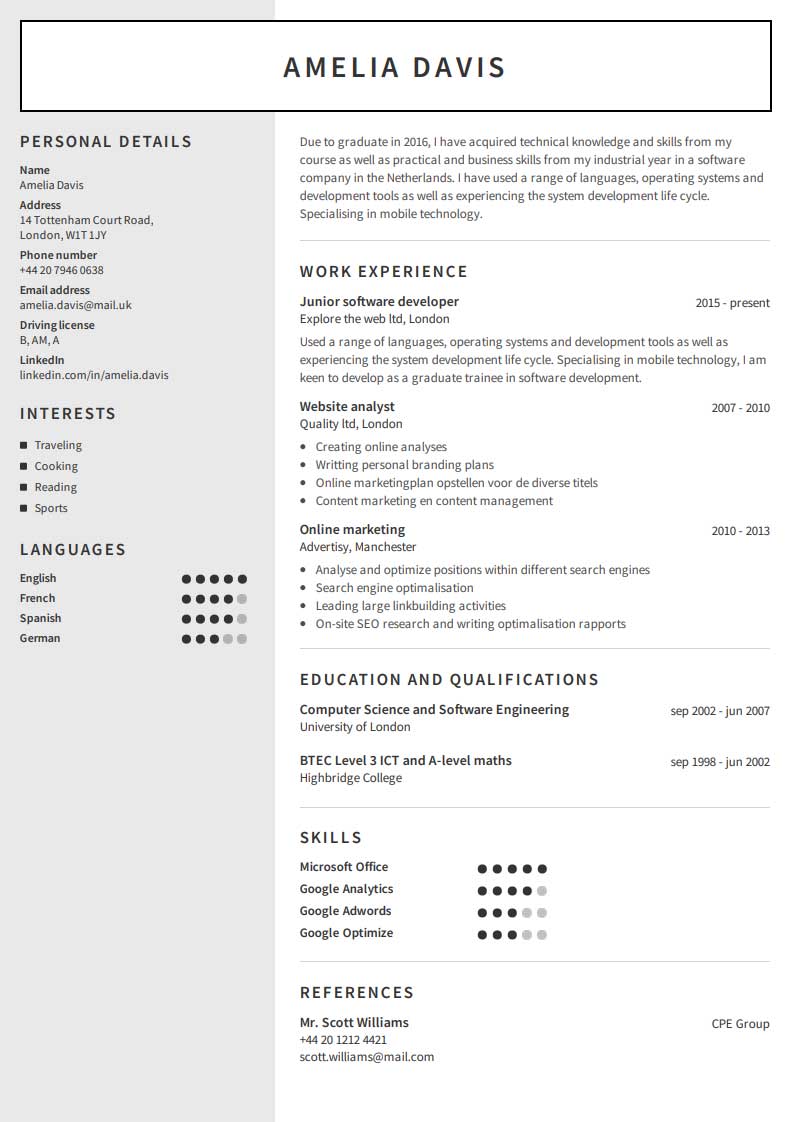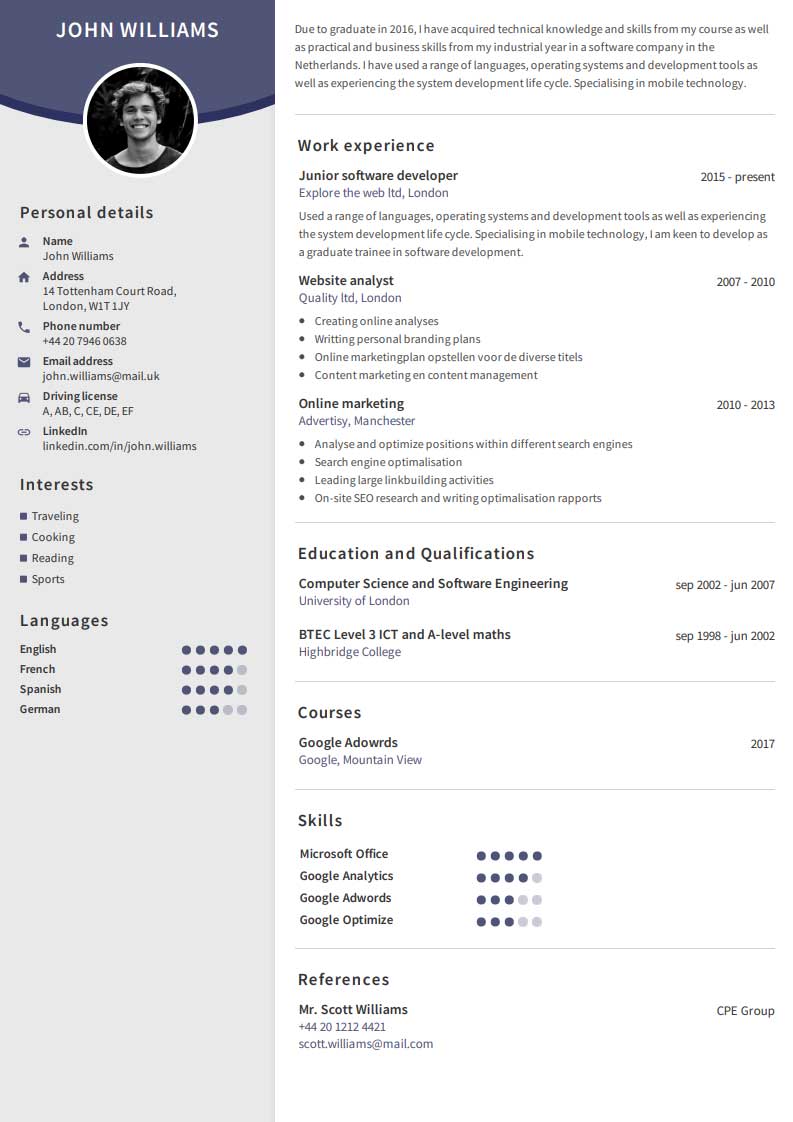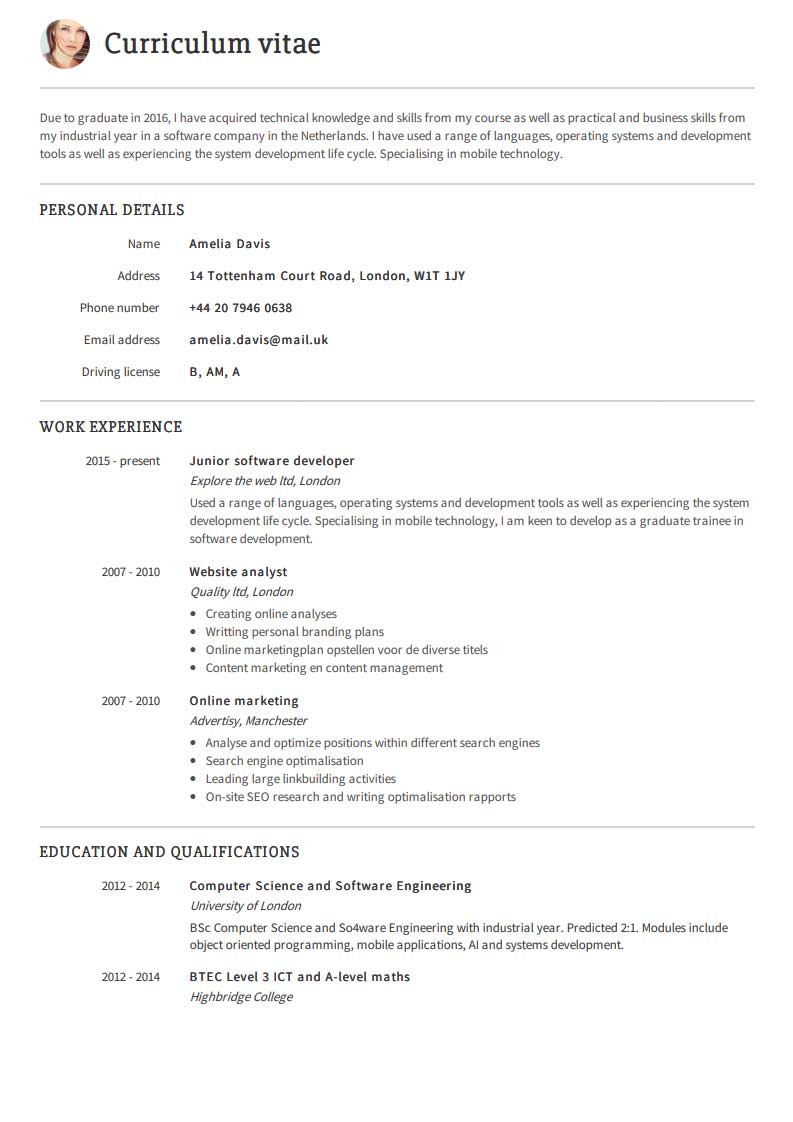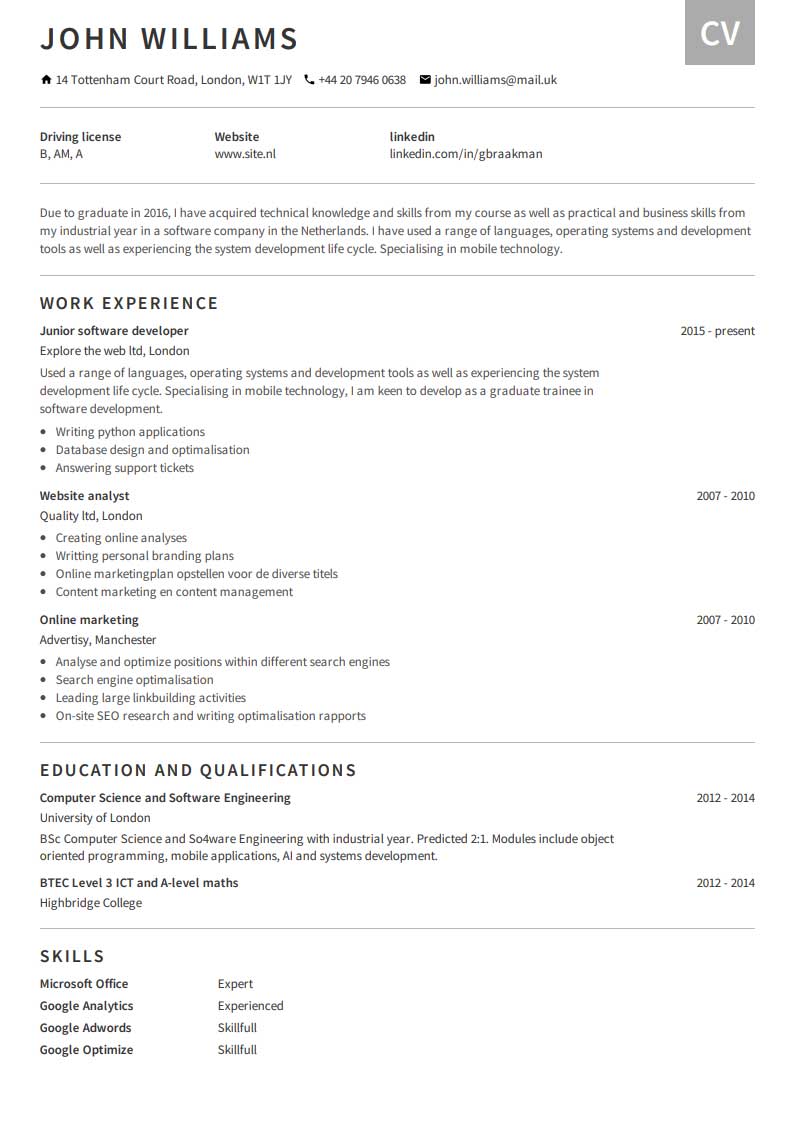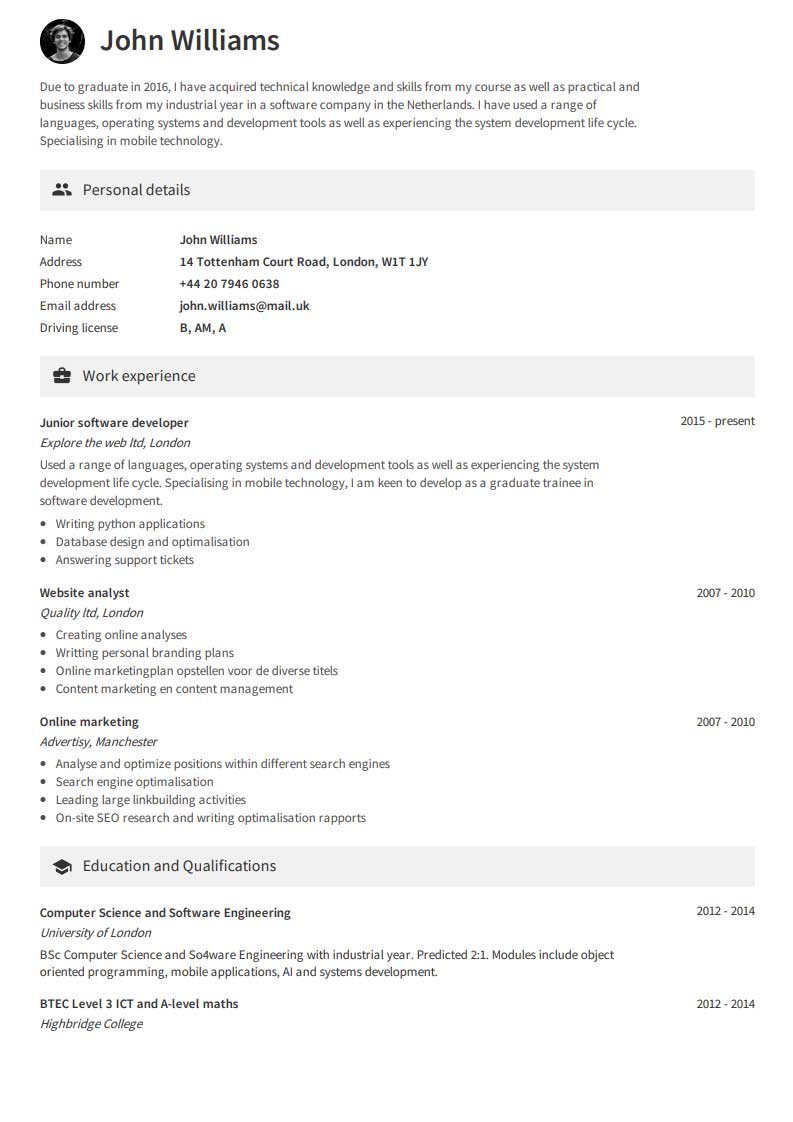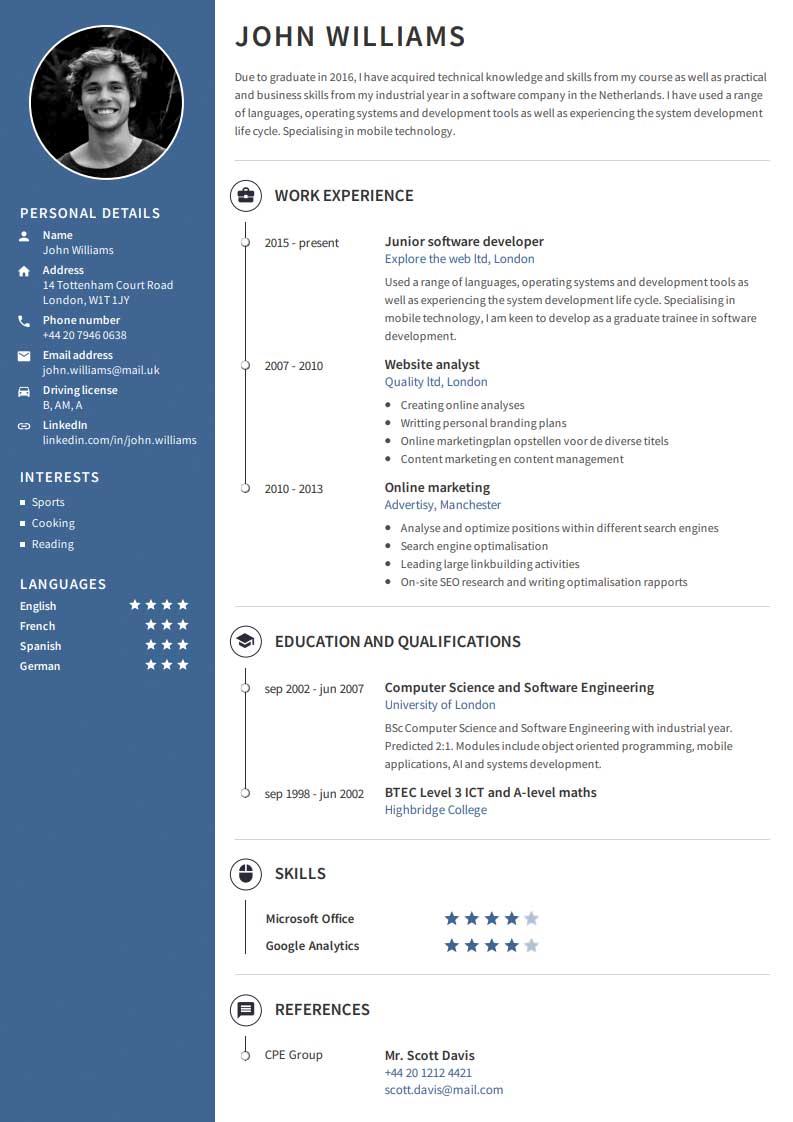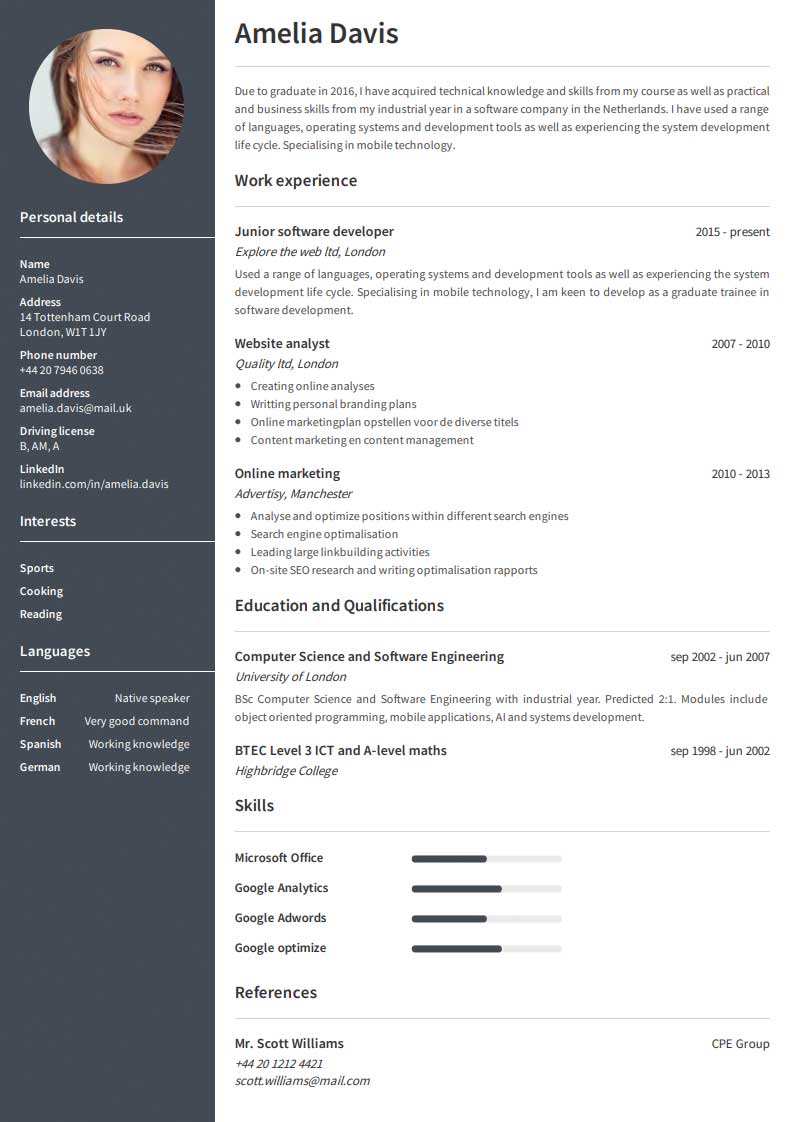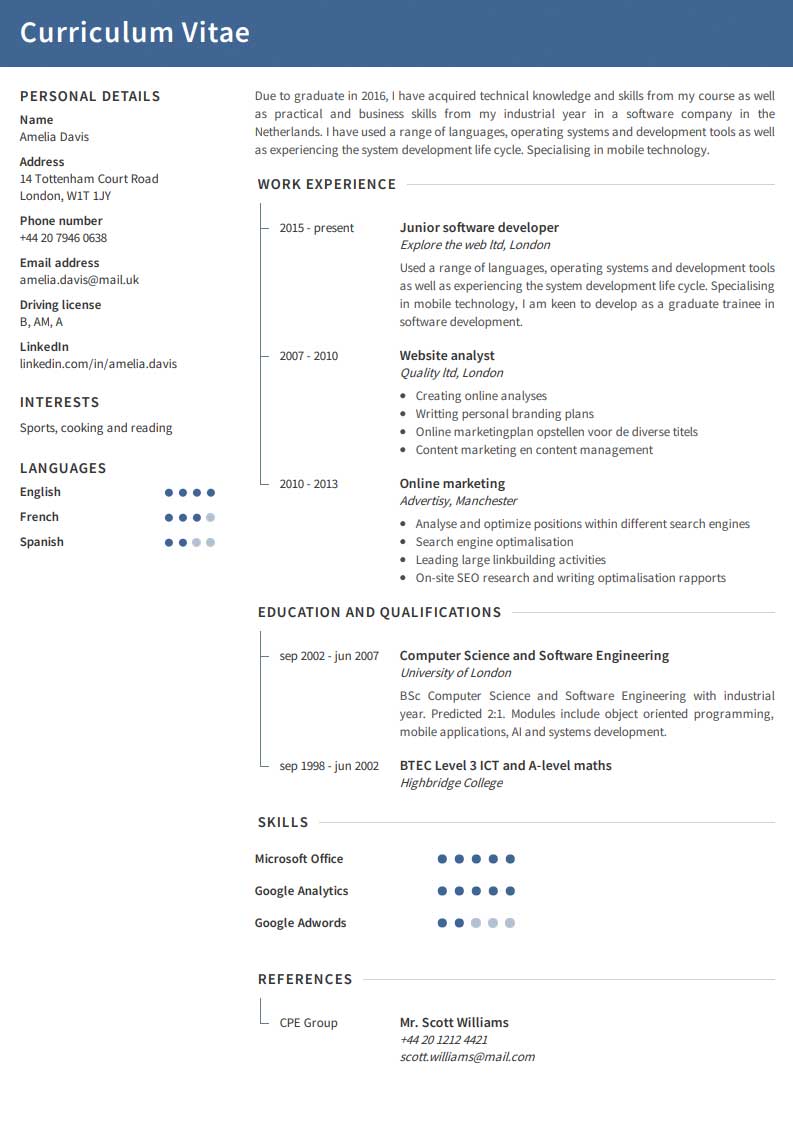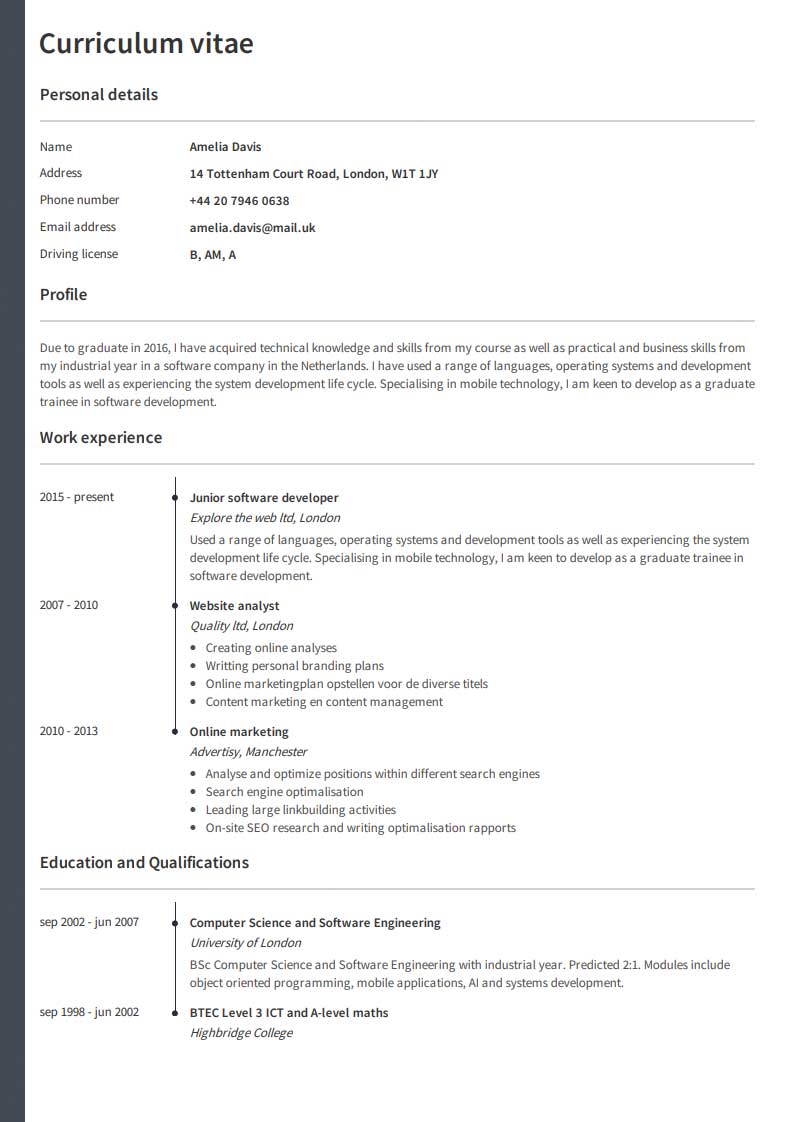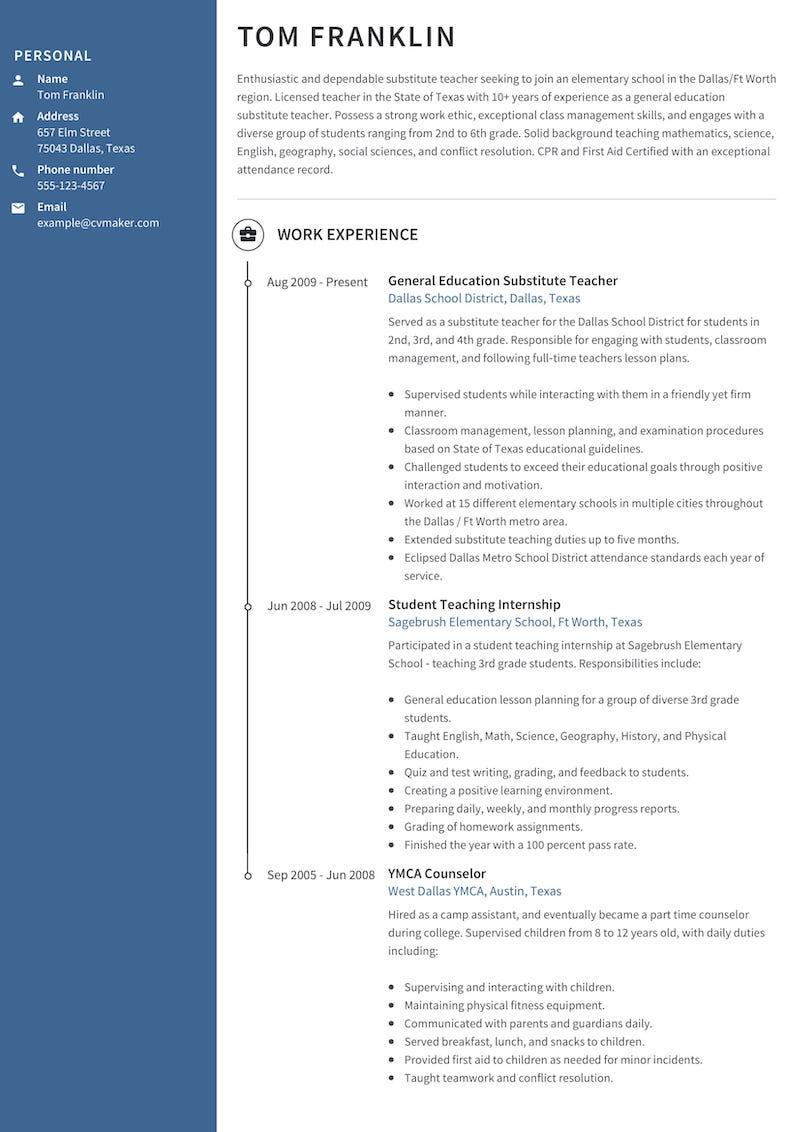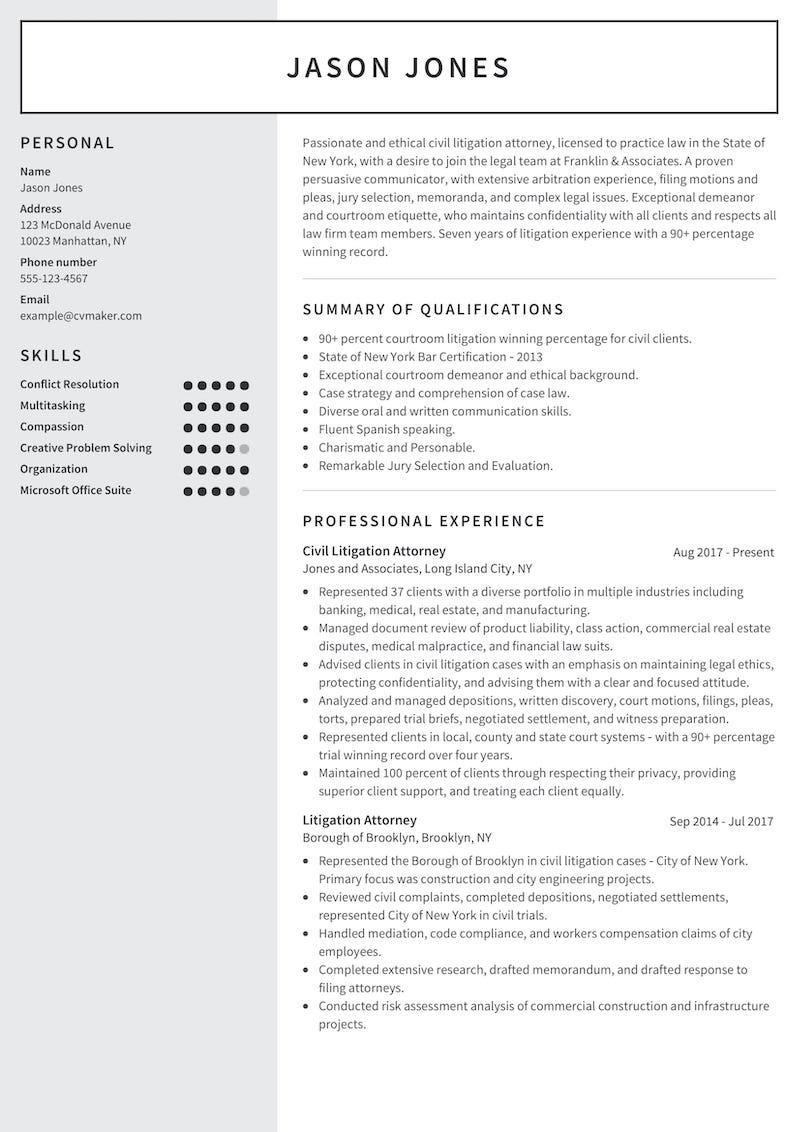Resume examples & templates
Increase your chances of finding a job and create your Resume with one of our professionally designed Resume templates. Curious to find out how these templates can work for you? Scroll down and check out the different resume examples we've made to inspire you.
Auckland

Edinburgh

Princeton

Otago

Berkeley

Harvard

Standford

Cambridge

Oxford

Resume Examples By Industry
Having simple resume examples based on industry lets you model your own resume off of others in the same line of work. Resume writing doesn't have to be as complicated as it might seem at first. You can use our basic resume examples and industry resumes to be competitive for a job that offers the hours, benefits, and perks that you are hoping to have.
Whether you are creating a resume in an industry you have experience in or are leaning toward a career change resume, the primary sections and information included remain the same. So, first, look through the list below to find the industry or position you are interested in and then view various resumes pertaining to jobs in that sector.
Business Resumes
Job seekers interested in business will find an array of positions that fit under that umbrella. Our examples of resumes below will show you how to best prove you have the insight and logic needed for positions as a business analyst or business development expert.
- Business Analyst Resume Sample
- Business Development Resume Sample
- Business Intelligence Analyst Resume Example
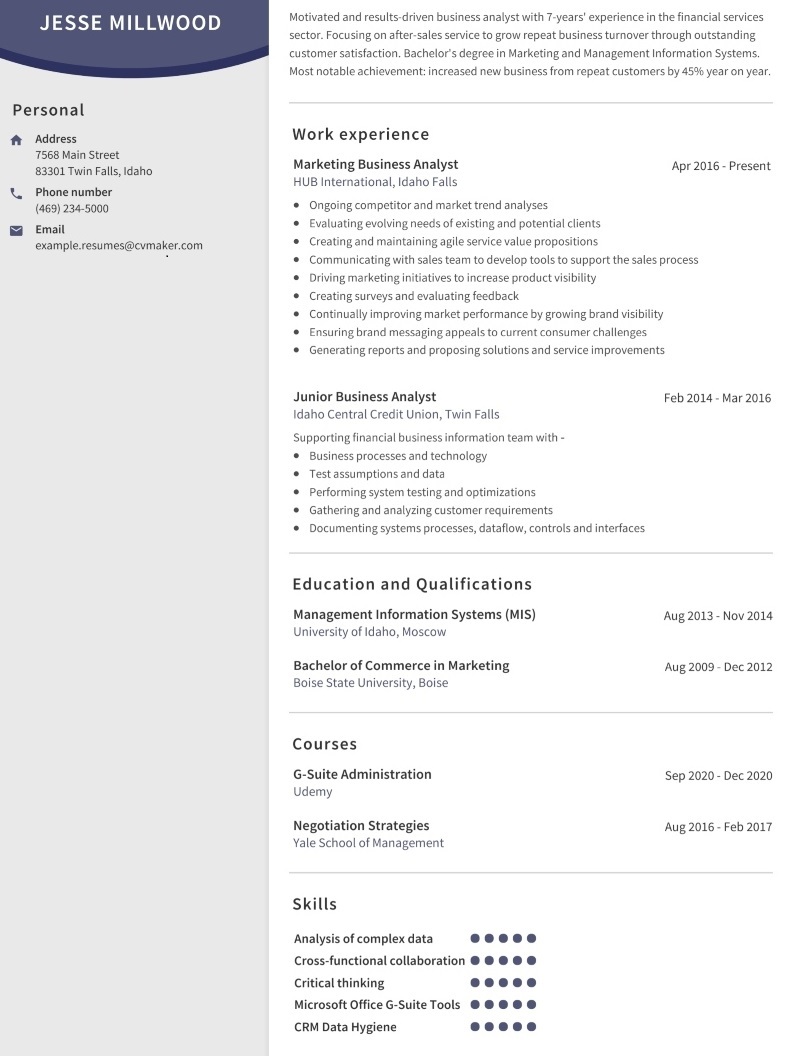
Jesse’s opted for the impressive Edinburgh resume template that lets the reader clearly view all pertinent info by scanning through. With a ton of excellent, relevant past experience working as both a Marketing Business Analyst as well as a Junior Business Analyst, this template allowed Jesse to effectively display his array of skills during the job search process.
Design and Media Resumes
Whether you report on local news, craft website copy, design logos, or make technical information accessible for the layperson to read, you know how to share a brand's message. Use a job application resume sample below to show you're an excellent fit for a media or design position.
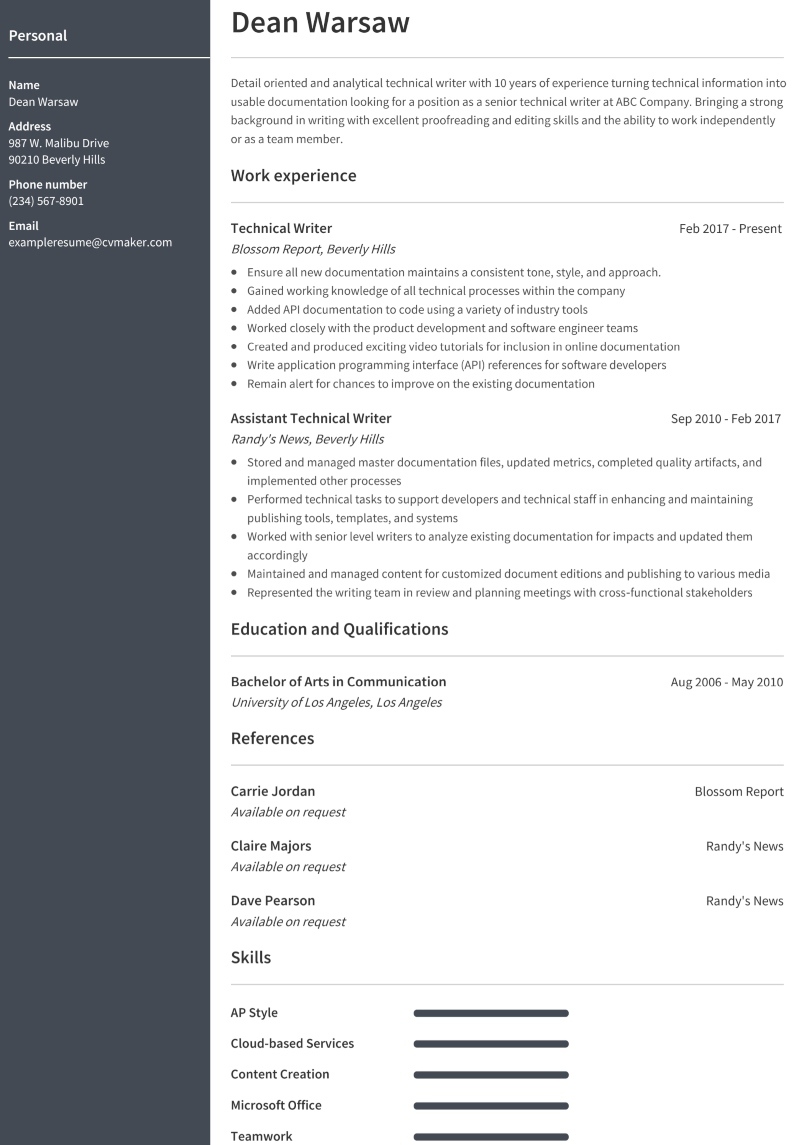
Dean has a solid background working as a technical writer, and has used this template to showcase his skills including AP Style, and Microsoft Office.
Education Resumes
Regardless of the job title you are seeking, working in education means shaping the minds of others. First, try a resume for the job that ensures you show your professionalism, creativity, and ability to lead in a classroom. Then, you'll have the information any administrator wants to see before interviewing you.
- Art Teacher Resume Examples
- Beginning & New Teacher Resume Examples
- Elementary Teacher Resume Examples
- ESL Teacher Resume Examples
- Math Teacher Resume Guide
- Preschool Teacher Resume Examples
- Special Education Teacher Resume Examples
- Substitute Teacher Resume Examples
- Teacher Resume Examples
- Teaching Assistant Resume Examples
Tom used CVmaker's resume creator tool to put a new look on his teaching experience.
Engineering Resumes
As a mechanical engineer, data engineer, or data analyst, a scientific mind and the ability to see things from all sides are essential. The great resume examples below will give you a better chance of moving forward in the industry. Use them to get a position where you can change the world for the whole of mankind.
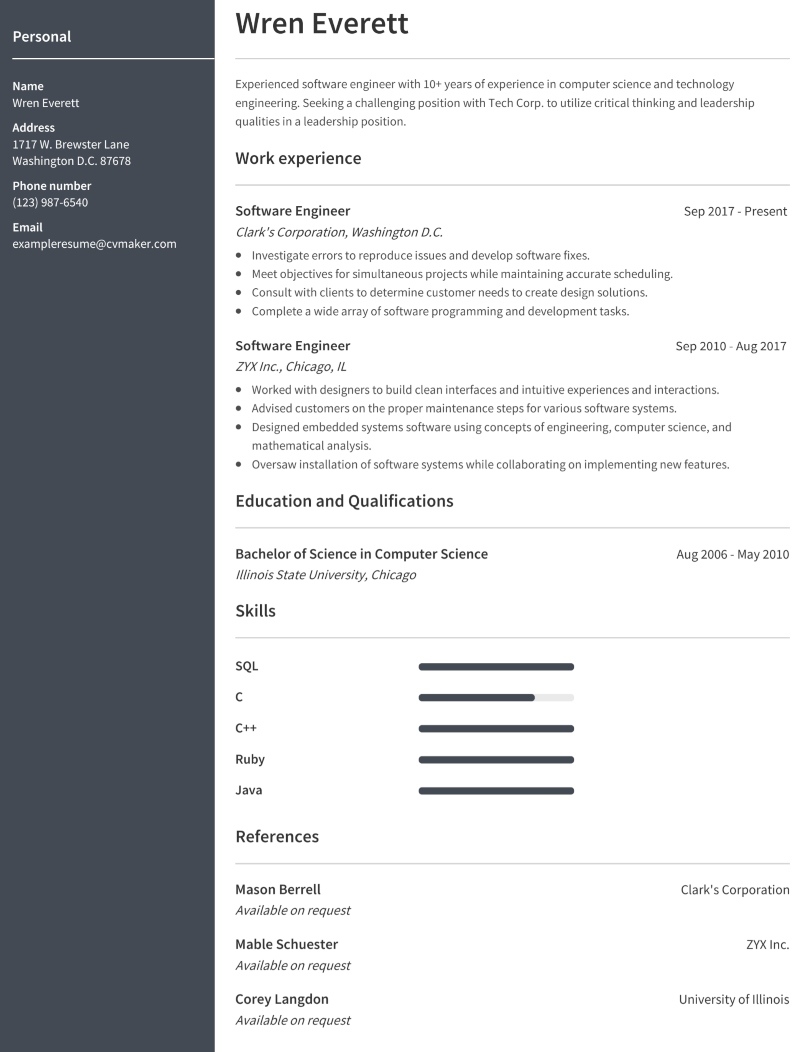
Wren's background working as a software engineer is nicely showcased in this template showing his core programming language skills across SQL, C, C++, Ruby and Java.
Finance Resumes
Resume writers interested in finance or accounting need to know every aspect of money management. Using a resume format in the samples below, you'll be sure to put your best foot forward when applying for a financial position. Cut down on hiring manager uncertainty with a pristine professional document.
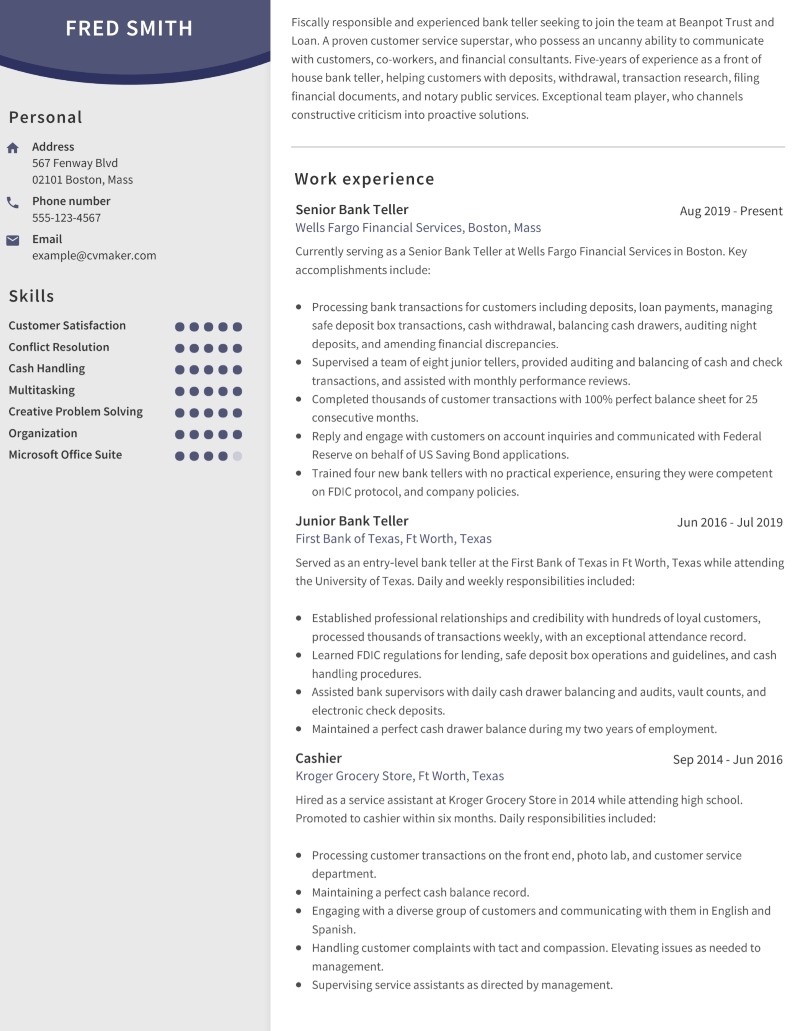
Fred decided to re-design his new resume while looking for a new career in the banking industry as a bank teller.
Information Technology Resumes
Recruiters hiring for IT positions want to see certifications and technical skills. All of those things are considered with the below IT resume examples. Simply select one or two related to the position you want and use them to craft copy that a hiring manager will be excited to see.
- Automation Tester Resume Sample
- Computer Technician Resume Sample
- Data Center Technician Resume Sample
- IT Manager Resume Sample
- Technical Resume Example
- Technical Support Resume Example
- Web Developer Resume Example
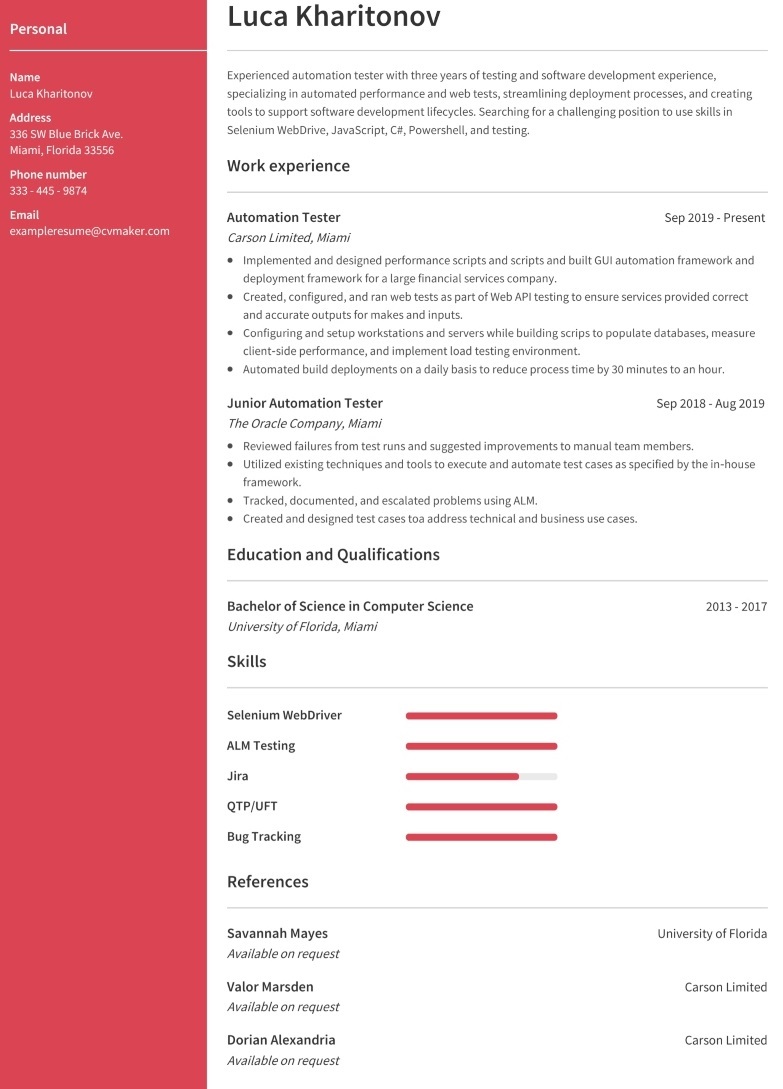
Luca has a lot of experience working as an automation tester, and uses this template to stand out against the crowd.
Legal Resumes
Winning a new legal job requires a functional resume that shows all of your qualifications. View an example of a resume that could land you a position at a great firm below. Learn to prove how savvy and educated you are using a sample resume designed for the specific job you want.
- Associate Attorney Resume Example
- Attorney Resume Example
- Entry-Level Attorney Resume Sample
- Law Clerk Resume Sample
- Litigation Attorney Resume Sample
Jason is considering switching firms, and built himself a new resume to share his in-depth experience as a litigation attorney, as well as his core comeptencies.
Medical and Nursing Resumes
In the field of healthcare, every detail matters – and that includes having a resume that stands out. Browse the work resume examples below to see how to tailor your nursing or medical resume to the industry. In addition, you'll likely learn something that improves your current document.
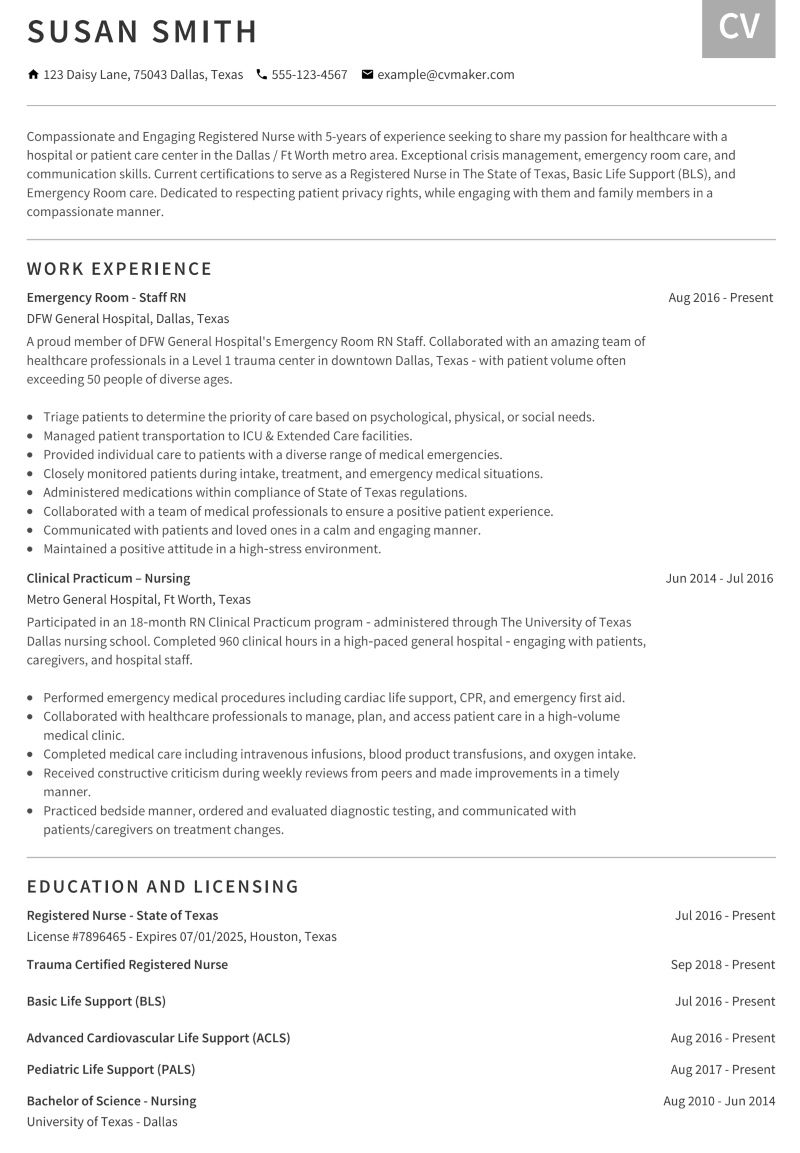
Susan has been working in the nursing sphere for almost 8+ years, and is looking to take her career to new heights.
Retail & Custom Service Resumes
Whether you need a sales resume or a customer service resume, you'll find excellent samples of resumes below that fit the bill. Show the hiring manager looking for a sales associate that you can empathize with customers and create sales to get an interview and land your dream job.
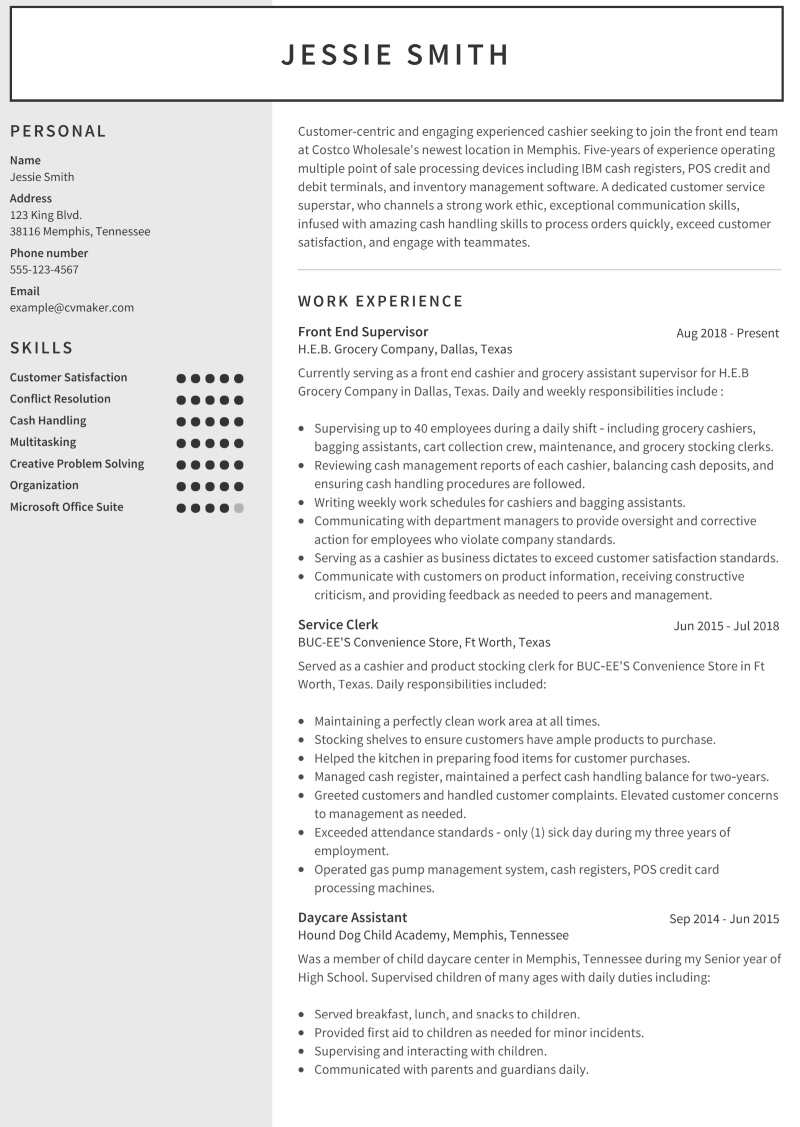
Jessie has a ton of great retail experience working as a service clerk and front-end supervisor. One great thing that CVmaker's resumes showcase is the skills you best posses which are relevant for your new career.
Student Resumes
In most cases, a chronological resume is recommended, but that might be a challenge for those with less work experience. You can find the perfect resume example as a student through the links below. Learn how to lay out a resume as someone new to the employment world and show off the skills you have.
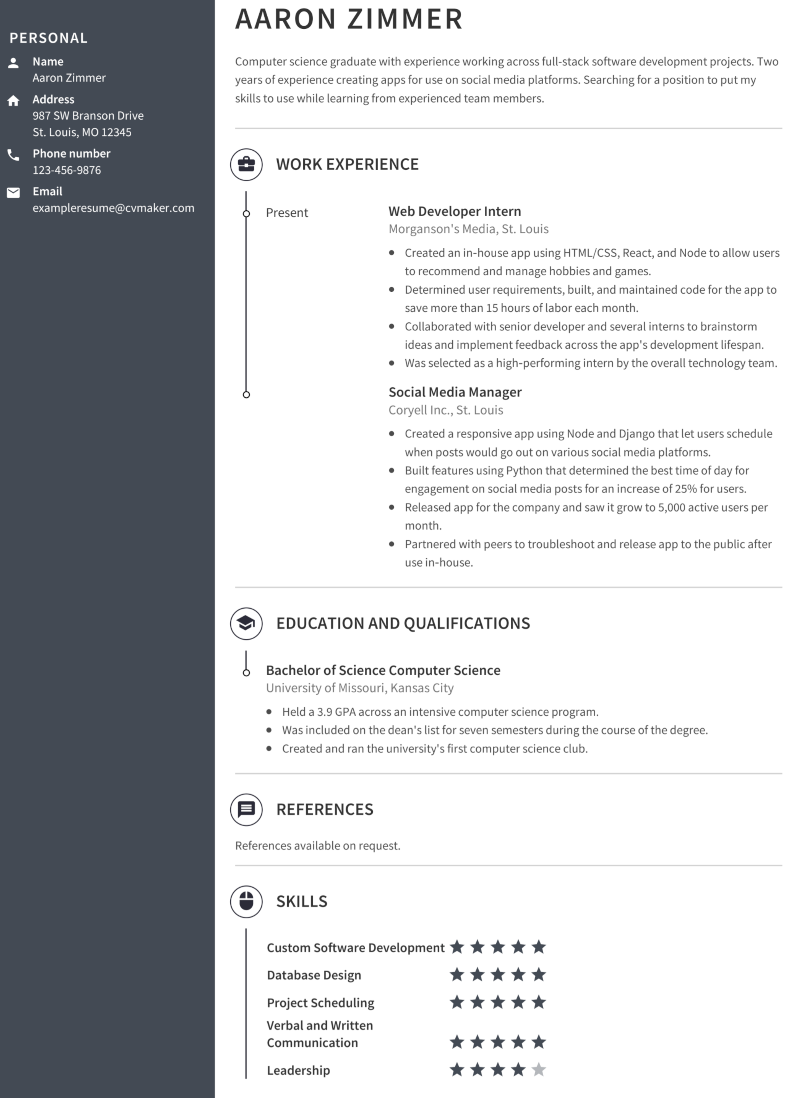
Aaron built his first resume straight out of college and is now looking for a career as a web developer. Notice how he used the education section to display his outstanding GPA as well as relevant extracurcciulars.
How To Use Our Professional Resume Examples & Guides
You'll find various job resume examples for positions ranging from administrative to legal and IT to design on this page. After you view a few of our tailored resume ideas, you'll know what a recruiter is looking for and be able to provide it to them. It's a great way to distinguish you from the competitors who saw the same job description.
Before you delve into industry-specific resumes, take a look at a basic resume that could be used by all sorts of people. Everyone has to start somewhere, and our high school resume template provides a place to start. It also offers an array of information regarding formatting resumes, the right sections to include, and how everything comes together.
Regardless of what kind of job you are applying for, a hiring manager expects to see specific bits of information. Once you understand and have an idea of what a basic resume looks like, you can move forward toward resume samples that relate to the position you want.
The most commonly included resume sections include:
- Contact Information
- A resume objective
- Past work experience
- Education
- Skills
- References
Other sections might be required for specific jobs and industry positions, but the above make up the bulk of most resumes. So, now that you have a basic resume to look over as you create your own resume, let's delve into resume examples based on the industry the position is a part of.
Looking To Build the Best Resume for Your Job Application? Use Our Resume Builder
As you can see from the resume examples for the jobs above, the way you craft this critical document varies based on the position you want. Of course, good resumes help have your resume seen by more than applicant tracking systems, but great resumes make you stand out and get the attention you deserve.
With the use of free resume samples, you can create a document that sells you and your work history. However, there's an even easier way to get the job done. When you use the resume maker from CV Maker, the whole process becomes quicker, and you can be sure your resume will have a format and design that makes it exceptional.
Reasons to Use Our Resume Builder
The number one reason to use our resume builder is to be sure you get a resume that gets to a human's desk. We use modern technology to create a resume that holds all the information hiring managers and recruiters are excited to see. However, there are additional reasons to consider using our resume maker when you're in the process of applying for a new position.
- The process is fast and straightforward – When you use our online CV Maker, you can get a new resume ready and downloaded in a matter of a few minutes. The final resume will be professional and tailored to the industry and position you are interested in. The process starts with filling in your personal information and other resume content. Once everything has been entered, you can choose from 36 unique resume layouts before downloading your resume in PDF format.
- It's more likely to get you the job – Utilizing a professional resume that is representative of your skills, experience, and education is more likely to get a manager to look at your resume. The first step to being hired is being noticed. If your resume looks more exciting and professional than other candidates, that's a great way to ensure you get a spot in an interview.
- Applications are easier to organize – Most people are applying for several jobs simultaneously. This often means that your resume needs to be changed and adapted for each position. Instead of spending hours creating resumes in Microsoft Word or another program, you can quickly build and manage several resumes from your personal account hub when you use our CV Maker.
These are three of the most substantial reasons to consider using CV Maker for your resumes rather than handling the process independently. Save time, have a better chance of landing a job, and efficiently organize multiple applications when you utilize CV Maker.
The Process of Creating a Resume with CV Maker
It might seem like creating an online resume is just as challenging as doing it the traditional way – however, that simply isn't the case. When you visit our CV Maker, you immediately launch into the resume creation process. There are three sections you work through as you build the resume. These include your personal information, experiences, and selecting a template.
Adding Personal Details
The first page you come to on the CV Maker will have you fill in personal information about yourself. For example, you will fill in your first and last name and email address, both of which will be included in the contact information section of the final resume. However, you can also add lots of other helpful information for a potential employer.
Our CV Maker has space to include your phone number, address, city, and zip code. If you need to include a photo with your resume, there's an accessible area to do that as well. Just click on the camera image and upload an appropriate picture with your contact information.
Depending on your specific needs, another button takes you to a space to add additional information. This section will allow you to include any or all of the information below:
- Date of birth
- Place of birch
- Driver's license details
- Gender
- Nationality
- Marital status
- LinkedIn profile
- Website
The only required data for this section is your name and email address, but adding other information can create a better-rounded resume. Many of the resume examples we shared earlier will show how using certain information can be helpful depending on the job description.
Keep in mind that our CV Maker can also create resumes in various languages. Currently, our resume solution is compatible with the languages listed below:
- English
- French
- German
- Italian
- Polish
- Portuguese
- Spanish
- Turkish
After all the requisite information is ready on the personal details page, you can move back to the top of the page and click to go to the section page. This is where all your skills, experience, and education will be added, like in the resume examples you saw above.
Incorporating Your Professional Experience
Contact information is integral so a recruiter or hiring manager can reach out to you. However, the "my experiences" section is where all the other important information on your resume will be located. You'll share your hard and soft skills, explain why you're the right choice for the job, offer information about your work experience, cover your educational background, and include special skills.
The sections that are available by default include:
- Resume objective
- Work experience
- Education and qualifications
- Interests
- References
- Skills
Any of these items can be formatted and filled with your own information. Or you can remove sections that aren't relevant based on resume examples in your industry. On top of that, CV Maker has an area at the bottom of the page where you can add other sections. The options included are:
- Achievements
- Courses
- Languages
- Publications
It's also possible to build a customized section of your choice. If you choose to do this, you can name it whatever you like and include a textbox that consists of the extra information you wish to share. In a situation where you decide you don't need a section you added, the settings icon can be used to hide it from a specific resume.
Choosing the Perfect Resume Template
Once you've filled out your personal information, added in your experiences, education, and skills, and made sure any extra sections you need are included, it's time to move forward to selecting a template. If you're the kind of person who has a creative mind, this might be your favorite part of the process.
To get to the template section, move to the top of the screen and click on "template." This will take you to a graphical page that shows you each of the templates available. One of the best parts of this page is that it takes the information you already put into the system and displays it on the template.
Since you can see the resume examples in action across dozens of templates, it is easier to choose the best one for your needs. For example, some of the resumes are more spread out and might be better for someone with less experience who wants to fill a whole page. Others are the opposite and work best for those with a lot of data to convey.
There are several resume templates to choose from, but selecting one isn't the only step in the process. For instance, you might decide to keep the default template, which is called Auckland. However, if you click on the template photo, you have another decision to make.
Clicking on the template brings up a window that shows it in more detail. You'll also notice that there are a variety of color swatches on the right-hand side. When you click on one of them, it changes the hues used on your resume examples. So, using the same Auckland template, you can make the left sidebar green, brown, black, or another color you like.
Once you find the template that best fits your needs, you can download it and have a full-featured document to send out to job listings you are interested in. Choose the template you like, choose a color you like, and then make sure to click the button to select that template. Then, scroll to the bottom of the page to download your resume.
Final Thoughts About Resume Examples and Templates
Our CV Maker is a quick, easy, and streamlined method of building resumes for all the job postings you are interested in. Now that you have details on a basic resume, industry resumes, and how to use the software, you'll be nearing the point of applying for positions that appeal to you. However, we want to share a few tips to make sure your resume makes an impact before you move on to the process.
Common Resume Formats
The proper format for a resume depends on the job and the applicant's amount of experience in it. A chronological format is ideal for those with several years of experience who aren't moving into a new industry. Our resume examples are formatted mainly this way to teach you how to create one of your own.
On the other hand, those switching industries or with little history can consider functional resumes or combination resumes depending on need.
Creating a Cover Letter
Having a great resume is essential, but a cover letter is also necessary. Cover letter examples can assist you with creating a document that recruiters want to read. It's the ideal space to show why you're an excellent fit for the job and what makes you different from other candidates. Take a look at various cover letter examples to decide how to build yours for the best results.
Make Sure To Proofread
Finally, make sure that you go over every inch of your resume before sending it to a recruiter or hiring manager. Proofreading can go a long way toward creating a resume that shows you take the small details seriously. Look for typos, grammar issues, poor formatting, and missing information.
Using our CV Maker, you can create an excellent resume that helps you get the job you want. Rather than spending ages working on a format and considering what to add to the resume, you'll move through sections with ease using modern technology. Try our CV Maker today and see what a difference it makes during your next job search.